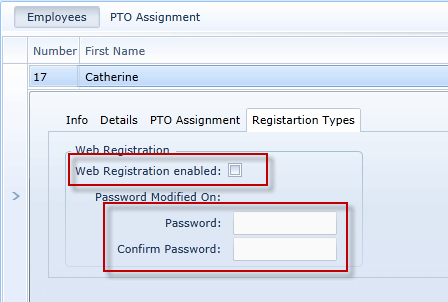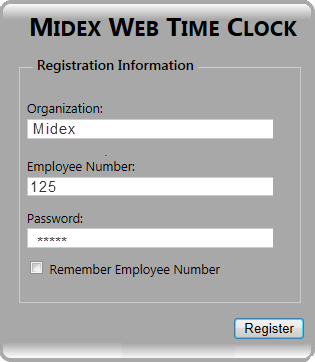 Midex Web Time Clock is a virtual time clock that allows employees to punch in and out using a web browser instead of a traditional Time Clock. This module is included for free with all our Midex Time Control editions including our free Express edition.
Midex Web Time Clock is a virtual time clock that allows employees to punch in and out using a web browser instead of a traditional Time Clock. This module is included for free with all our Midex Time Control editions including our free Express edition.
Midex Web Time Clock is compatible with any web browser including mobile devices. This allows employees to register even when they work outside of the office.
Midex Web Time Clock can be used with other Time Clocks like HandPunch, Fingerprint Readers, Face Recognition or Card readers. For example, you might want to use a Fingerprint Reader for employees who work at the office and Midex Web Time Clock for those who work from home.
Web Registration is simple
In order to register, employee has to open a web page https://www.midextimecontrol.com/webtimeclock, enter login information and the password. Once this information is entered, employee clicks on Register button and this entry is submitted to Midex Time Control with the current time.
Access to use Web Time Clock can be restricted
If you are using Time Clock with Midex Time Control, you might not want allow your employees to register through a web browser. In order to enable this feature, log into Midex Time Control, go to the Companies panel, select your company, click Edit button, and and under the Registrations tab, select Web Registration enabled checkbox.
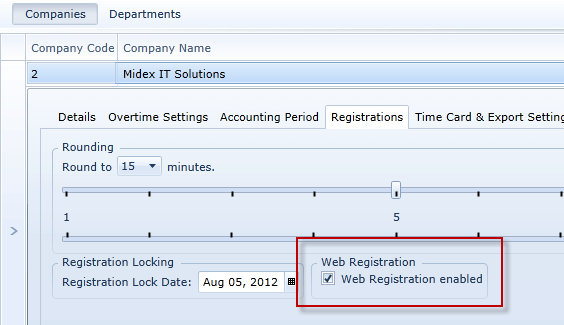
By enabling this feature, you are now can specify which employees are allowed to use Midex Web Time Clock module and assign password(s) them.
To enable this feature for individual employees, open the Employee panel, select the employee, click on the Edit button and under Registrations tab, check Web Registration enabled checkbox. You can then assign an individual password for your employee to use when registering through the Web Time Clock.