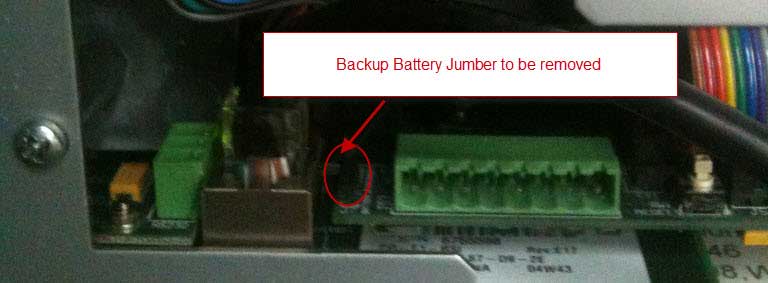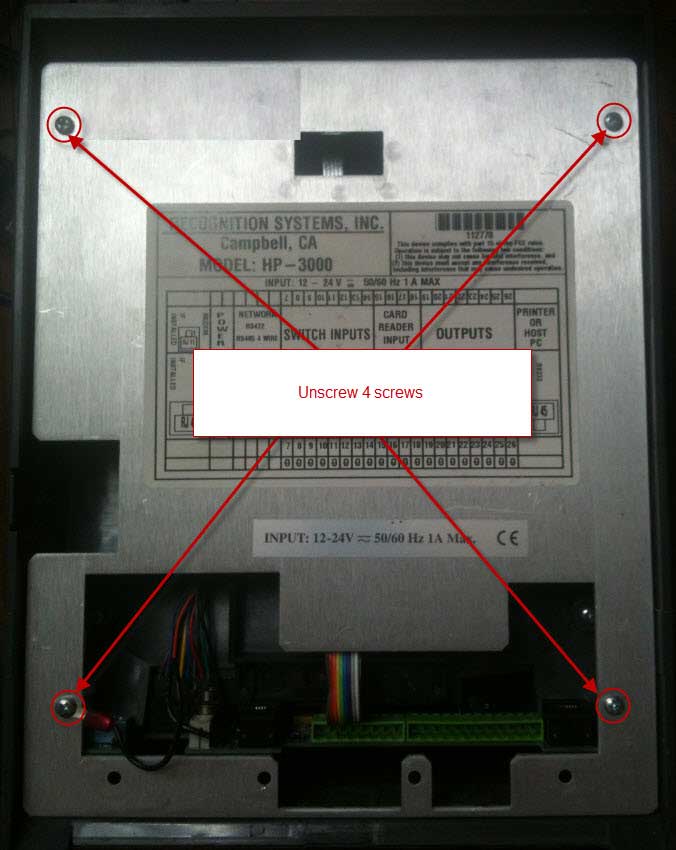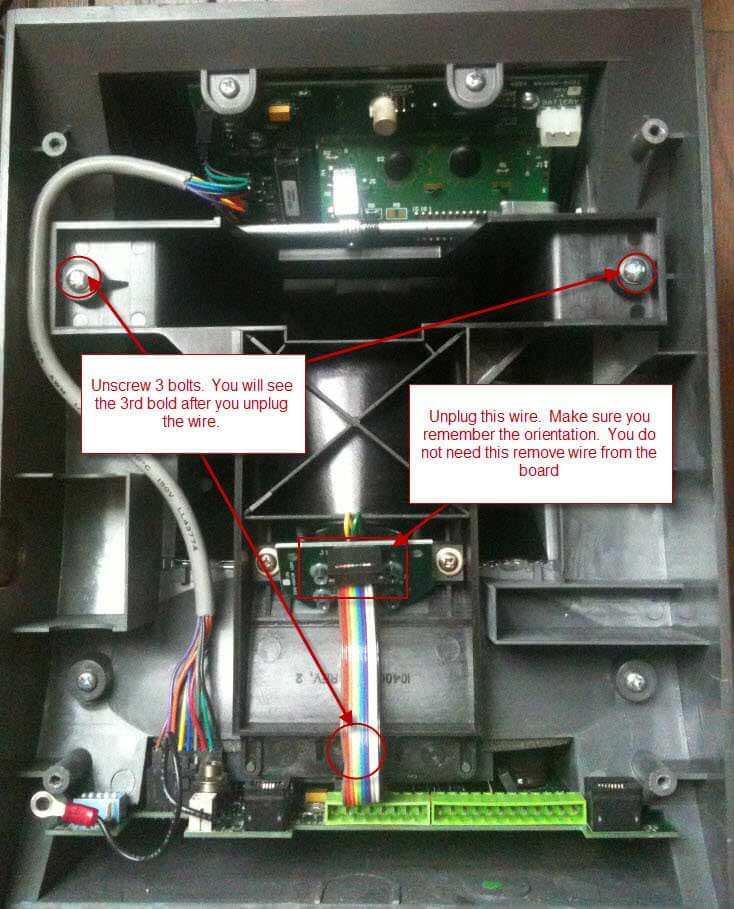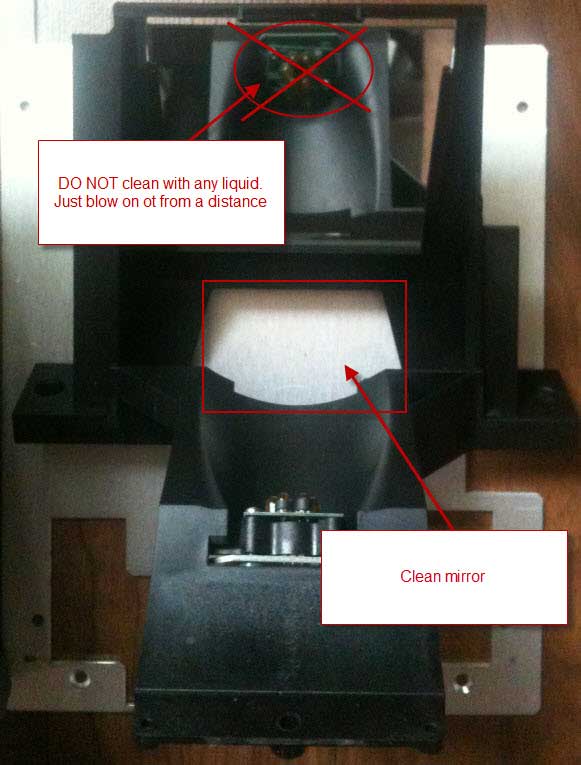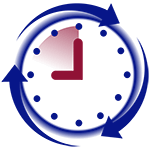HandPunch Admin is a free HandPunch software allowing you to manage your HandPunch remotely from your desktop via Serial or TCP/IP connection.
Download free HandPunch Admin software and manage your HandPunch from your desktop.
Cleaning HandPunch
Keeping your device germ-free is a top priority all employers should always have, especially now when cases of COVID-19 increases day by day. Though, one should always keep in mind the proper method of cleaning a HandPunch without damaging the device. Making sure to clean the HandPunch platen when needed is important to keep your device in operating condition. Having any kind of dirt or debris on the platen may cause disruption to the camera function.
Inspect and clean the HandPunch regularly to maintain optimum performance. Clean the platen, side mirror, reflector, and the window above the platen using
a clean cloth dampened with ordinary, non-abrasive window cleaner. Start at the rear corners of the platen and work your way forward.
Please, refrain from using these fluids as it may affect the platen’s ability to reflect light in the proper direction:
-Acetone and Acetate
-Methanol and Ethanol
Employees who apply hand cream or use hand sanitizer/wipes containing ethanol and/or methanol must do so after using the HandPunch to prevent platen damage.
Cleaning HandPunch internally
WARNING: Cleaning HandPunch required disassembly. Do this at your own risk. Midex Software does not provide any guarantees on this procedure.
- Remove HandPunch from the wall/stand and make sure it is not powered on.
- If you have backup battery, you need to disable it. Remove jumper that has a label “J7 Battery_disconnect”.
- Unscrew 4 screws from the back of the plate
- Remove wire connecting the camera. Make sure you remember the orientation.
- Remove 3 bolts.
- Remove the black unit with the camera. (the one you just unscrewed). Careful not to damage the camera.
- Clean the glass.
- Clean the mirror on the black plastic piece with the camera.
- Do not clean the cameras with any liquid. I would recommend just blowing on it from the distance to remove dust.
- Reassemble everything back
- Place the place piece back into position
- Screw it back with 3 bolts
- Attach the wire
- Plate back plate back
- Screw 4 screws back in (don’t forget ground wire should connected to one of the screws)
- If you are using backup battery, reattach the jumper.
- Calibrate HandPunch.