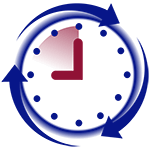How to change Date and Time in the Fingerprint Reader
[shortcode-variables slug=”fp-applies-to”]
- Press [Menu] button
- If this clock has at least one administrator, then you need to login using your finger or password.
- Use [Up] and [Down] buttons to select “Options” menu and press [OK] button.
- Use [Up] and [Down] buttons to select “System Opt” menu and press [OK] button.
- Use [Up] and [Down] buttons to select “Date Time” menu and press [OK] button.
- Use [Up] and [Down] buttons to switch between year, month, date, hour, minutes and seconds. Highlight hours, use numerical keypad to enter new time and press [OK] button to save it.
- Press [Esc] button several times until you are back to the main screen.
- Check that the new time is correct.